-
This document is a PDF copy of the presentation given to parents at our recent Empower Learning parent info nights. You can download it for easier viewing.
Monitoring Student Progress
-
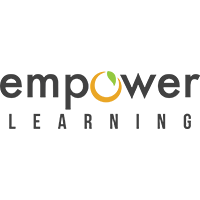
Parents will use a new portal called Empower to monitor student progress in classes that are testing standards-based grading. Skyward Family Access will continue to be used to access all other student data such as traditional grades and attendance. Training resources for parents to make the most of Empower are coming soon! The short video below shows how the Empower parent portal helps parents track student progress.
Like Family Access, Empower will tell you if your student has late work in their classes, or if they're turning in work on time. But it will also allow parents to see whether their child is on-pace, ahead of pace, or behind pace. You can expand any subject and see the specific skills your child has been working on.
Frequently Asked Questions
-
Why are teachers using Standards Based Grading?
Standards Based Grading improves feedback to students about their learning, ensures that our instruction is standards based, and encourages more student ownership in their learning. We also want to provide students multiple opportunities and avenues to demonstrate their learning. Our goal is to provide:
-
Student Ownership of Learning
-
Multiple and different opportunities to learn
-
Grades that separate behavior from achievement
-
Encouragement toward a growth mindset
-
Focus on learning, not tasks
-
Improved communication about actual student learning
-
-
Which schools are using Standards Based Grading?
Select teachers at Othello High School, Desert Oasis High School, and McFarland Middle School are participating in this pilot. Elementary schools are not part of this specific pilot and there will not be any changes to their current grading systems.
-
How will I know which of my child’s teachers are using Standards Based Grading and which are not?
Teachers will let students know the first days of class, and this information will also be included in the syllabus for each class.
-
What if I have questions about Empower or Standards Based Grading?
Parents will have access to a new online grading system called Empower. For this school year only, some grades will be on Empower and some grades will be on Skyward. For the 2024-25 school year, all grades will be on Empower. Parents will receive a letter with the login information needed for both Empower and Skyward.
-
How will this grading change affect my child’s high school transcripts and applications to colleges or universities?
Student transcripts will still have letter grades that are calculated from the Standards Based Grading scoring system. Standards Based Grading does not limit a student’s ability to apply to universities.
-
How can a 3.0 score and a 4.0 score both equal an A on the high school transcript? Does this mean you are just giving out more “A” grades than before?
Standards Based Grading scores are not the same as traditional letter grades. A 3.0 score means a student has fully met the requirements of a course. This is also what a traditional “A” used to mean. If a student wants to do more with that A-level learning, they can work toward earning a 4.0 score. This new system provides students with more opportunities to push themselves than was offered in the past.
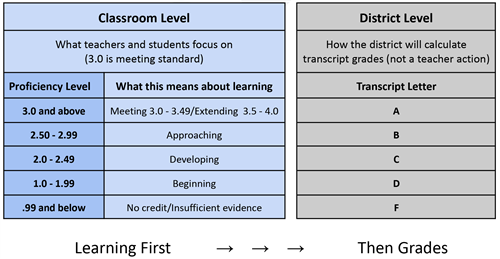
-
How does Standards Based Grading affect athletic eligibility?
For students with SBG classes, eligibility will be based on being “on track” and/or having a proficiency level of 1.0 or higher in Empower. For the first two weeks of each grading period, all students will be considered eligible.
-
How will late work be handled?
With Standards Based Grading, students have multiple opportunities to show their learning. Before retaking an assessment or assignment, students will be asked to show evidence they have done something additional and different to prepare. This additional commitment should also serve to motivate students to give their best effort the first time. Opportunities are also available for proficient students wanting to improve their score; however, these students must take responsibility and make arrangements for the additional instruction and reassessment. Each school will let students know what the final deadlines are for late work in the student handbook.
-
How long has the district been planning to change to Standards Based Grading?
Othello School District has been exploring Standards Based Grading for more than 8 years. After the unique challenges presented by online instruction in 2020, the district moved to a 50% grading scale as an interim measure to support students in that crisis and also to move us along to a Standards Based Grading system. In 2021 some teachers started the work of piloting SBG in their classrooms. For the 2023-24 school year we are expanding this pilot with more support with the goal of full implementation for all 7-12 classes in the 2024-25 school year. Teacher, student, and parent feedback will significantly shape the SBG system we are creating.
For the past several years, teachers have received extensive training in Teacher Clarity and Blueprint work to analyze the standards of the courses they teach. We will continue that support as we also provide new training specific to implementing standards based grading, the new ways of instruction that will be needed, and the technical aspects of the Empower grading program.
-
What are proficiency scales?
- Proficiency scales are at the heart of a standards-based grading system because they guide instruction and learning.
-
Proficiency scales are learning progressions aligned to grade level standards.
-
Proficiency levels are associated with a level of performance.
-
Students may use the proficiency scale to track their learning.
-
Teachers use the proficiency scale to guide their instruction and provide feedback to students.
-
Parents may reference the proficiency scale to understand the progression of student growth on a standard and open a dialogue about learning with their student.
- Please see the OSD general proficiency scale below. The yellow ares represent where teachers will input details for their standards. The other rows stay the same for all classes, all content areas.
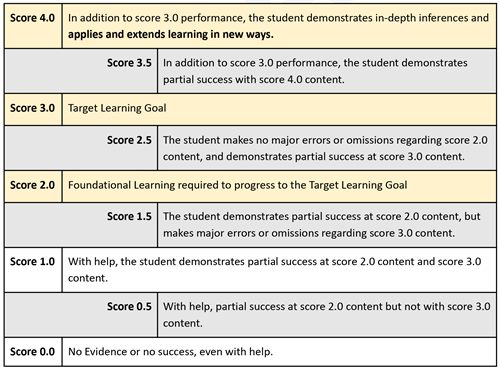
-
Why do the .5, 1.0, and 1.5 proficiency scale descriptors refer to 3.0 level content?
Our primary goal is to get students to the 3.0 level. As we look at how students progress toward that goal, we want to maintain that focus. For example, if a student gets a score of 1.5, they are showing some independent success with 2.0 content, but still struggling with 3.0 content. The proficiency scale is a map that shows the student where they need to focus next on the road to proficiency.
-
What does it mean that the district is piloting this?
Teachers have the choice to try Standards Based Grading this year. Some have chosen to pilot and others have chosen to wait until the 2024-25 school year when all teachers will use Standards Based Grading. The pilot year is time for a smaller group of teachers to learn how to use this system and for us to get feedback from students and parents about what works and what does not.
-
How are teachers being trained to do Standards Based Grading?
Teachers have been provided multiple training opportunities during the summer of 2023. We will continue to support teachers with training and time to work on proficiency scales throughout the 2023-24 school year.

